-
Your shopping cart is empty!
Opencart is a very user friendly and easy to use eCommerce CMS. It comes with several inbuilt modules, payment gateways and shipping methods. But sometime it requires to install other opencart extensions to enhance shopping. Installation of Opencart module is also easy or sometimes difficult too. In this post we will explain the different types of installation methods to install an Opencart extension.
USING EXTENSION INSTALLER (OC 2.x and above)
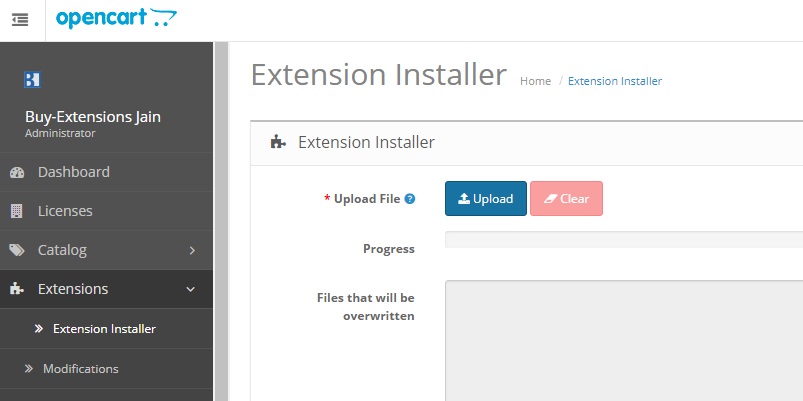
This method is very easy to install any module. This method works only on OCMOD installer extensions. If you have purchased a module from Opencart Marketplace which is OCMOD, then you can install it using Extension Installer.
USING FTP MANAGER
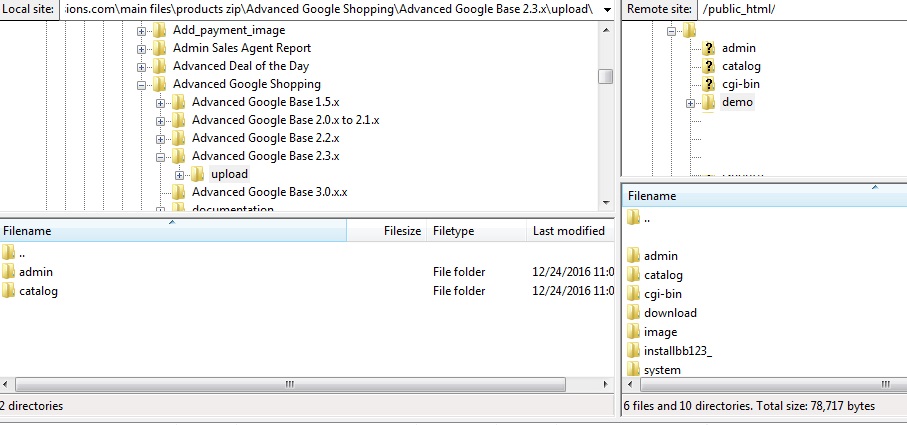
This method is very common and works on every Opencart version. In this method you have to unzip the opencart extension zip package and upload the files using FTP Manager (e.g. FileZilla, FireFTP) or Cpanel manually to website folder.